Moving from Hugo back to WordPress
Yes, you read it correctly, I have moved my blog from Hugo back to WordPress. Usually the story goes the other way around, just like it did for me once upon a time, yet here I find myself.
In the ever-evolving landscape of content creation, the tools we use to publish our thoughts, ideas, and stories are pivotal to our digital expression. My journey through the realms of website management has seen me transition from WordPress to Hugo, and now, back to WordPress. This post reflects on my experiences, comparing these two powerful tools, and shedding light on why I’ve decided to return to the familiar embrace of WordPress for my blog.
Hugo: Speed and Simplicity
Hugo, a static site generator, promised a world of speed, efficiency, and security. The allure was undeniable: lightning-fast build times, a straightforward setup, and the peace of mind that comes with static websites. Hugo delivered on these promises, offering a system that could compile my content into a website in milliseconds, something that a lot of tools struggle to match.
Pros of Hugo:
- Incredible Speed: Hugo’s build speed is unmatched, making website updates & compilation almost instantaneous.
- Security: As a static site generator, Hugo sites are less vulnerable to common web attacks, offering a layer of security that dynamic sites can struggle to provide.
- Flexibility and Control: Hugo offers extensive customization options, simple templating and plenty of themes.
- Markdown: I’m not gonna lie, I will miss the simplicity of writing in markdown, especially when it comes to code snippets and great syntax highlighting. On the other hand, I don’t think blog posts are the best place for code examples anyhow.
Cons of Hugo:
- Commenting and Dynamic Features: Integrating dynamic features like commenting systems requires additional setup and can introduce complexity and maintenance challenges. Other dynamic features, like proper search or statistics are often missing. I mean, nothing is impossible, but I value my time too much just for reinventing the wheel. I want to keep things simple when it comes to my blog.
The Return to WordPress: Comfort and Familiarity
Despite the efficiency and security offered by Hugo, my heart yearned for the familiarity and ease of WordPress. WordPress, with its rich ecosystem, built-in commenting system, and the nostalgic feel of the internet’s golden days, called me back.
Pros of WordPress:
- User-Friendly Interface: The WordPress editor provides a comfortable and intuitive environment for content creation, I have everything in one place.
- Built-in Commenting System: WordPress’s native commenting system, enhanced by the Akismet anti-spam plugin, offers a seamless way to engage with my audience without the hassle of integrating third-party services. I will probably not get a lot of comments, but I still like the possibility. I like having all in one place, much more seamless maintenance. When looking at the direction other social media platforms are going, I believe even more in owning your own content.
- Extensive Plugin Ecosystem: The availability of plugins for virtually any functionality means I can extend my site’s capabilities without significant development effort. Even if I can do things myself, I want to spend my time solving more interesting problems. Almost anything can be integrated to WordPress, and quite easily.
- Nostalgia: There’s a unique charm to WordPress that reminds me of the early days of blogging and the internet in general, a sentiment that resonates with me on some weird personal level. Everything was better back in the days, right.
- It just works: For a long time, WordPress has proven that is does its job, and does it well. There is no need to constantly reinvent the wheel. I can just focus on writing, and work on things I’m actually interested in. WordPress does everything I need, and even more. It keeps up with the ever changing web, things like SEO that changes constantly. It has everything I can possibly need in one place, and it just works.
Cons of WordPress:
- Security: WordPress sites are probably a security engineers worst nightmare, and a hacker’s dream. Sites built with WordPress can become vulnerable through insecure and outdated plugins or themes. By being the most popular content management system (CMS), WordPress is a prime target for hackers, just like anything else that’s popular. If they manage to hack one site, they can probably hack many more. However, me working as software engineer & cloud on a daily basis says challenge accepted!
- Performance: It’s far from being the fastest, and have all the normal cons of server side rendered sites. However, connections are fast today, and even WordPress have good tools for optimizing and caching. It’s fast enough for me.
- Maintenance: WordPress sites require regular updates and maintenance to keep them secure and performing well, a contrast to the “deploy it and forget it” nature of static sites.
My Setup: Keeping It Simple and Efficient
In a world full of cloud computing technologies, services and vendors, I like to keep my setup simple and clean. I could probably have found a simple WordPress hosting somewhere, and not have to care much about server maintenance. But where is the fun in that? I want to do things my way and self-hosted, and that might mean breaking things once in a while, and a few headaches to come. But that’s how you learn. If I can host and maintain WordPress somewhat securely, I can do anything! And if I fail…well, I guess I will have some interesting stories to tell.

My setup, centered around a Hetzner VPS for just 4€ a month, leverages Ansible for provisioning, Docker containers for running WordPress and MariaDB, with an NGINX proxy, all shielded by Cloudflare. This setup is all I need, no need to introduce scalable distributed systems that I otherwise work with daily. There is beauty in simplicity.
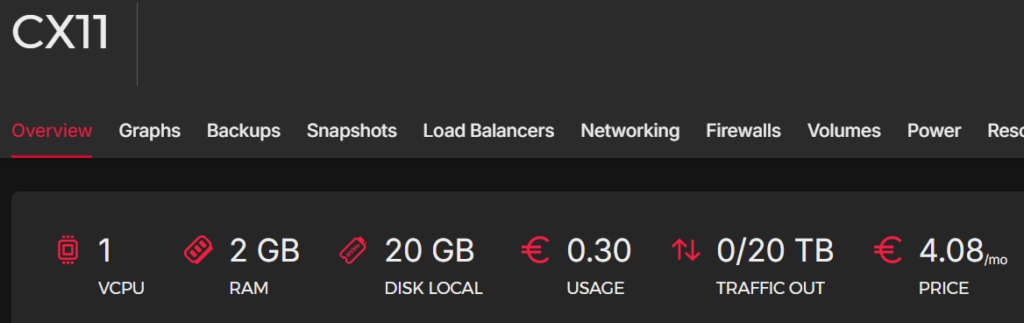
Conclusion: A Love-Hate Relationship
My return to WordPress is a testament to the platform’s enduring appeal, despite its imperfections. It’s a reminder that sometimes, the tools we’re most familiar with can be the most powerful in our hands. And if something works for you, there’s no shame or need to change that. WordPress, with all its quirks, represents a piece of the internet’s history. It has gotten a lot of hate over the years (including me), but that tends to happen when something becomes successful and popular. My journey from Hugo back to WordPress once again isn’t just about choosing a website tool or platform; it’s about finding comfort in the tools that best allows me to do what I need to do. WordPress and I have had a love-hate relationship over the years, yet here I am, returning back home, with the hope of staying this time.

Hi Kim,
Thanks for writing this post!
It’s funny to read it because I have been seriously thinking about moving away from WP for my personal blog, which is mainly technical and contains a lot of tutorials involving code snippets.
You are right about everything you have written, and I think at the end of the day, it’s really a personal preference!
I like the structure and the design of your website; very neat! May I ask what theme (I assume it’s a block-based FSE theme) are you using?
Cheers,
Peshmerge
Thanks for your comment, Peshmerge!
I know that feeling, hence I wrote this blog post 😀 Definitely, use what you prefer, there’s no right or wrong answer. You seem to have a great blog already, and have been blogging for a while. If you’re looking at alternatives, I would test them for a while first and see how they feel, before taking the big step of migrating. Think about what you gain or loose with each alternative, no need to rush the decision.
I use Kadence theme, it’s by far the best free theme I have ever used. To be more specific, I created a child theme according to this guide, so that I could add prism.js for syntax highlighting as explained in this tutorial, by loading the prism scripts in functions.php file. The reason for creating a child theme is that you never want to modify the parent theme’s functions.php file. I chose to use prism.js, so that I can avoid using a plugin just for syntax highlihting, since prism.js works directly with normal code blocks in WordPress, meaning I don’t have to depend on 3rd party plugin just for code snippets. Other than prism.js integration, my child theme is exactly the same as stock Kadence.
Let me know if you have more questions, cheers!
Hi Kim,
Thanks for your kind words!
Yes, any decision regarding migrating or staying must be based! I’m very happy with WordPress and enjoy its interface, but the only reason for moving away was the fact that running a blog doesn’t need you to have too much dynamic content, except for comments. In addition, I’m really used to writing in Latex, so when I move to write anything in WordPress editor, it feels that there’s something missing xD especially when you want to write a bit more scientificy content where you have a great amount of references.
Thanks for the tip regarding Prism. I will use that as well. I like the code highlighting on your blog!
An yeah, Kadence, I wanted to test it for a long time but never got the chance!
Cheers, Peshmerge