Containers are widely used for deploying and running applications. There are several benefits for containerizing applications. They offer a consistent environment for applications to be deployed to together with their dependencies. Containers are able to isolate workloads, and guarantee a certain amount of resources for each workload. In addition, they can be created fast, on the fly. This makes containers good for running resource-intensive workloads.
Why not just use serverless? Serverless functions are great for events and on-demand services, and would probably be my first choice for smaller tasks. However, they are often limited when it comes to long-running and resource-intensive tasks. By creating task-based containers instead, you have full control of the container environment the task will run in and how much resources it can use. In addition, it will be able to run for a long time. The focus of this post is to show how it can be done using Kubernetes. However, Kubernetes is not the only solution to achieve this. This is just one example.
Kubernetes is designed for scaling container workloads. Thanks to its declarative API, container workloads can easily be created, scheduled and automated. Kubernetes is well-suited for workloads at scale, since it automatically distributes workload across several server nodes. In addition, Kubernetes can automatically scale the number of nodes using ClusterAutoscaler based on the amount of resources used by the current workload. This is powerful when it comes to creating task-based containers using Kubernetes Jobs, since the cluster is able to scale accordingly.
Most commonly kubectl CLI is used to manage a cluster and for deploying workloads. However, since Kubernetes exposes a REST API, normal HTTP requests can be sent to Kubernetes API to achieve the same things. To make this even easier, there already exists Client Libraries for several programming languages that can be used to achieve the same things programmatically. This is powerful, since it allows for extending the possibilities of Kubernetes, by utilizing it’s declarative and powerful API from our applications. This can for example be useful for retrieving metrics from the cluster, developing tools and for running workloads.
Kubernetes has specific objects designed for task-based containers. For scheduled workload, the CronJob object can be used. Otherwise, the Job object can be used to create task-based containers. In this post, the Job object is used to demonstrate how task-based container workloads can be created programmatically using Kubernetes Client for Python. However, you could use any other client to achieve the same things, it doesn’t have to be Python Kubernetes Client.
In the diagram below, the concept of creating task-based containers using Kubernetes Jobs and Kubernetes Client is shown. The application to the left can interact with a Kubernetes cluster either directly via HTTP requests, or even more simply using an existing client library for the programming language used by the application. Kubernetes client libraries make it easy to connect to a cluster and for interacting with the cluster. If an application want to create a Kubernetes Job, all it has to do is to create a new Job object and post it to Kubernetes API. Kubernetes will automatically take care of creating the Job and run it in a Pod. The Pod container image includes the task program that should be executed.
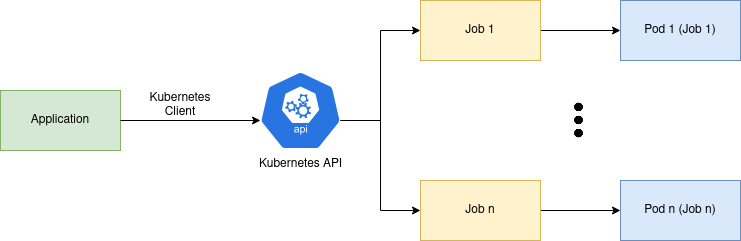
In order not to waste resources, completed Jobs should be deleted. This is possible using Kubernetes TTL feature for Jobs. As a result, Kubernetes can automatically delete Jobs after they have completed. Jobs have a .spec.ttlSecondsAfterFinished property that can be used to specify after how many seconds after completion the Job should be deleted. When a Job is deleted, its Pods are deleted as well. This allows ClusterAutoscaler to automatically scale down when the number of Jobs decreases.
Applications using a Kubernetes Client can run both in the cluster itself or in a completely different environment. When a Kubernetes Client library connects to a Kubernetes cluster, it typically loads a kubeconfig through which the application is able to interact with the cluster. This file can for example be located locally on your computer, a server or in the cluster.
Python example
The following example shows how task-based Kubernetes Jobs can be achieved using Python Kubernetes client. To begin with, we need a program that simulates a task to be deployed to a container. The following program task.py is a simple Python time sleeper, that will sleep for as many seconds as specified by a --seconds argument passed to the program.
# task.py
import time
import argparse
parser = argparse.ArgumentParser("Time sleeper")
parser.add_argument("--seconds", help="the amount of seconds to sleep", type=int)
args = parser.parse_args()
print(f"Running task for {args.seconds} seconds...")
time.sleep(args.seconds)
print("Task done!")
This program is already available as a Docker image here. This is what the Dockerfile looks like. By default, it will sleep for 5 seconds. However, this can be changed by overriding CMD in Docker or args in Kubernetes.
FROM python:3.8-slim-buster
WORKDIR /app
COPY . .
ENTRYPOINT ["python3", "task.py", "--seconds"]
CMD ["5"]
The Kubernetes client for Python can be installed using pip.
pip install kubernetes
Next, let’s create a class for our Kubernetes client. The constructor first attempts to load kubeconfig in cluster, in case the application would be deployed to a cluster. If that fails, it will attempt to load the local kubeconfig file. The examples in this post are executed locally outside the cluster.
# kubernetes_client.py (part 1/2)
import uuid
from kubernetes import client, config
class KubernetesClient:
def __init__(self) -> None:
try:
self._kube_config = config.load_incluster_config()
except Exception:
self._kube_config = config.load_kube_config()
api_client = client.ApiClient(configuration=self._kube_config)
self._batch_client = client.BatchV1Api(api_client)
The following class method will create a Kubernetes Job, that runs the python time sleeper docker image. The method passes the amount of seconds to sleep for to the container. The Job will automatically be deleted 60 seconds after completion by setting ttl_seconds_after_finished. The Jobs are created in default namespace just for demo purpose.
# kubernetes_client.py (part 2/2)
def create_job(self, seconds: int) -> None:
name = f"job-{uuid.uuid4()}-{seconds}s"
image = "kimlehtinen/python-time-sleeper:latest"
namespace = "default"
job = client.V1Job(
api_version="batch/v1",
kind="Job",
metadata=client.V1ObjectMeta(name=name),
spec=client.V1JobSpec(
template=client.V1PodTemplateSpec(
metadata=client.V1ObjectMeta(
labels={"app": name},
),
spec=client.V1PodSpec(
restart_policy="Never",
containers=[
client.V1Container(
name=name,
image=image,
image_pull_policy="Always",
resources=client.V1ResourceRequirements(
requests={"cpu": "50m", "memory": "100Mi"},
limits={"cpu": "100m", "memory": "150Mi"},
),
args=[str(seconds)]
)
],
),
),
backoff_limit=0,
ttl_seconds_after_finished=60
),
)
self._batch_client.create_namespaced_job(namespace=namespace, body=job)
print("Created: " + str(name))
Now, let’s create a python script create_task.py that creates 3 Jobs using our KubernetesClient. The first Job will sleep for 5 seconds, the second for 10 seconds, and the third for 15 seconds.
# create_task.py
from kubernetes_client import KubernetesClient
k8s_client = KubernetesClient()
k8s_client.create_job(seconds=5)
k8s_client.create_job(seconds=10)
k8s_client.create_job(seconds=15)
Before running the script, we can see that no Jobs or Pods are running in the default namespace of the cluster.
$ kubectl get all
NAME TYPE CLUSTER-IP EXTERNAL-IP PORT(S)
service/kubernetes ClusterIP 10.96.0.1 <none> 443/TCP
Let’s run the script that creates 3 Jobs!
$ python3 create_task.py
Created: job-9bd258f9-4f48-471c-8429-6327be03c8a7-5s
Created: job-92ade60e-e1a6-4cb8-85fa-8a62a9b3016a-10s
Created: job-c583e785-e993-4cb8-9594-4d7fc084f446-15s
Now if we check the default namespace, we see that 3 Jobs are currently running. Each Job has its corresponding Pod running the actual task. The Jobs COMPLETIONS column shows if the task is completed or not.
$ kubectl get all
NAME READY STATUS RESTARTS AGE
pod/job-92ade60e-e1a6-4cb8-85fa-8a62a9b3016a-10s-5f7lt 1/1 Running 0 11s
pod/job-9bd258f9-4f48-471c-8429-6327be03c8a7-5s-99cb6 1/1 Running 0 11s
pod/job-c583e785-e993-4cb8-9594-4d7fc084f446-15s-hbxw8 1/1 Running 0 11s
NAME TYPE CLUSTER-IP EXTERNAL-IP PORT(S) AGE
service/kubernetes ClusterIP 10.96.0.1 <none> 443/TCP 176m
NAME COMPLETIONS DURATION AGE
job.batch/job-92ade60e-e1a6-4cb8-85fa-8a62a9b3016a-10s 0/1 11s 11s
job.batch/job-9bd258f9-4f48-471c-8429-6327be03c8a7-5s 0/1 11s 11s
job.batch/job-c583e785-e993-4cb8-9594-4d7fc084f446-15s 0/1 11s 11s
If we wait for a while, we see that the Jobs and Pods change to completed state.
$ kubectl get all
NAME READY STATUS RESTARTS AGE
pod/job-92ade60e-e1a6-4cb8-85fa-8a62a9b3016a-10s-5f7lt 0/1 Completed 0 34s
pod/job-9bd258f9-4f48-471c-8429-6327be03c8a7-5s-99cb6 0/1 Completed 0 34s
pod/job-c583e785-e993-4cb8-9594-4d7fc084f446-15s-hbxw8 0/1 Completed 0 34s
NAME TYPE CLUSTER-IP EXTERNAL-IP PORT(S) AGE
service/kubernetes ClusterIP 10.96.0.1 <none> 443/TCP 176m
NAME COMPLETIONS DURATION AGE
job.batch/job-92ade60e-e1a6-4cb8-85fa-8a62a9b3016a-10s 1/1 26s 34s
job.batch/job-9bd258f9-4f48-471c-8429-6327be03c8a7-5s 1/1 18s 34s
job.batch/job-c583e785-e993-4cb8-9594-4d7fc084f446-15s 1/1 30s 34s
We can see from the logs that the task has been executed
$ kubectl logs job.batch/job-c583e785-e993-4cb8-9594-4d7fc084f446-15s
Running task for 15 seconds...
Task done!
The Jobs were configured to be automatically deleted 60 seconds after completion. If you wait for 60 seconds after the last job has completed, you will see that Kubernetes has removed all resources related to these 3 Jobs.
$ kubectl get all
NAME TYPE CLUSTER-IP EXTERNAL-IP PORT(S)
service/kubernetes ClusterIP 10.96.0.1 <none> 443/TCP
That’s it! We have now successfully created task-based containers using Kubernetes Jobs and Kubernetes Client for Python! I hope this goes to show that Kubernetes API is powerful when it comes to running task-based containers. In general building on top of Kubernetes using a client library is a powerful way to build systems and platforms that are scalable.
